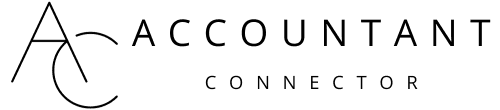January 8, 2024
QuickBooks for Limited Companies: Can You Use It Effectively?
Ever wondered if QuickBooks is a good fit for your limited company? You're not alone. As you navigate the complexities of financial management, it's crucial to have the right tools at your disposal. QuickBooks, known for its versatility, might just be the solution you're looking for.
Running a limited company comes with its own set of challenges, especially when it comes to accounting. You need software that's not only user-friendly but also robust enough to handle your specific needs. Let's dive into how QuickBooks can cater to your company's financial demands and simplify your accounting processes.
Benefits of using QuickBooks for a limited company
QuickBooks has evolved as a cornerstone for financial management in various business structures, but it specifically stands out for limited companies. When you're at the helm, you understand that navigating through the financial labyrinth requires not just skill but also the right tools. QuickBooks steps in as your financial Swiss Army knife, offering versatility alongside precision.
Real-Time Financial Tracking is one of the robust features QuickBooks brings to your table. Picture your company's finances like a heartbeat monitor, with QuickBooks as the machine keeping track. It delivers up-to-the-minute updates on your cash flow, allowing you to see how healthy your finances are at a glance.
Invoicing and Payment Processing ease is another significant benefit. Gone are the days when invoicing was a dreaded, day-long affair. QuickBooks simplifies creating professional and customisable invoices that reflect your brand. Moreover, it seamlessly integrates online payment options which means quicker payments from customers.
Enhanced Reporting capabilities give you an edge. Imagine having a personal financial analyst who distils complex data into digestible information – that's QuickBooks reports for you. These reports help you understand your business's financial standing, facilitating informed decision-making.
User-Friendly Interface is a feature that can't be emphasised enough. Even if you're not an accountant, QuickBooks is designed to make you feel like one with its intuitive layout. This is the point where potential pitfalls lie, though. It's easy to assume that because the system is user-friendly, it doesn't require a proper set-up. Here are a few practical tips to avoid common errors:
Ensure accurate initial setup; consider getting professional help to start on the right foot.
Regularly update your transactions to maintain the integrity of your data.
Make it a habit to back up your data to safeguard against potential losses.
Depending on your company's size and industry, you might benefit from different QuickBooks versions or add-ons. For instance, QuickBooks Online might be your best pick if you're frequently on the move, needing to access financial data from various locations. On the other hand, if you value customised reporting and have a larger operation, QuickBooks Desktop could be the superior choice.
Features of QuickBooks that cater to the needs of limited companies

Navigating the financial landscape of a limited company isn't quite the walk in the park. QuickBooks steps in as your savvy guide, transforming complex accounting into something akin to organising your favourite bookshelf. Each book represents a financial element, and QuickBooks makes it remarkably easy to put each in its rightful place.
Multi-User Access is a gem for teamwork. Imagine running a relay race where baton passes are seamless. In the QuickBooks world, this means your accountant, bookkeeper, and you can access accounts simultaneously, without stepping on each other's toes. It's teamwork made easy.
Tracking Expenses can get complicated, can't it? But with QuickBooks, it's like having a personal fitness tracker for your finances. It automatically categorises and records expenses, ensuring you're not confusing business lunches with personal sandwiches. Stay lean and financially fit.
Managing VAT Returns is often tangled up with misconceptions. It's tempting to count VAT on an invoice as income - a classic faux pas. QuickBooks simplifies VAT calculations, submissions, and even adjusts for the common pitfalls you might encounter, making VAT handling as easy as folding a map correctly the first time.
For limited companies, managing bills and finances can sometimes feel like a high-stakes game of Tetris. Enter Budgeting and Forecasting tools. QuickBooks offers a structured approach, where planning your finances becomes as relaxing as fitting those Tetris blocks perfectly in place, way before the screen gets too crowded.
When dealing with Income Tracking, various techniques apply. Seasonal businesses might prefer a cash basis accounting method, while others opt for accrual. QuickBooks caters to both, standing out like a Swiss Army knife in your financial toolkit - versatile and ready for any scenario.
In the pursuit of maintaining a healthy cash flow, Automatic Invoicing shines. Forget about chasing payments or risking the trap of sending invoices late. QuickBooks is that reliable postman who ensures that every invoice reaches its destination promptly.
Customizable Reports deliver insights into your company's financial story. It's not just about devouring chapters of numbers; it's about understanding the narrative behind them, allowing you to make informed decisions as casually as choosing your next read.
How QuickBooks simplifies accounting for limited companies

Discovering the perfect accounting solution can seem as complex as navigating a maze – but it doesn’t have to be. Imagine you've got a knowledgeable friend to guide you through the twists and turns; that's what QuickBooks aims to be for limited companies.
Imagine hosting a dinner party – you'd want a system to track who's bringing what, ensure everyone has a seat, and that the evening runs smoothly. Similarly, QuickBooks acts as the host for your limited company's finances, ensuring that everything from expenses to earnings is properly managed.
Multi-User Accessibility
Operating as a team is more efficient when everyone has access to the information they need. QuickBooks permits multiple users to access the platform simultaneously, enabling dynamic collaboration akin to a well-rehearsed orchestra.
Expense Tracking
Imagine you're trying to save up for a holiday. You'd keep an eye on your expenses to make sure you stay on budget. For your company, QuickBooks does just that – tracking every penny going out, like a vigilant lifeguard overseeing a busy pool.VAT Management
Dealing with VAT is often compared to solving a Rubik's cube – but with QuickBooks, it's more like matching colours in a children's puzzle. It helps you manage VAT returns effortlessly, ensuring compliance with HMRC regulations.Budgeting & Forecasting
To stay ahead in business, you need foresight, much like planning a garden to flourish in all seasons. QuickBooks' budgeting and forecasting tools are the seeds that help your financial garden grow.Income Tracking and Invoicing
Missing income tracking would be like a leaking bucket – no matter how much water you put in, you’ll end up with less. QuickBooks not only plugs the leak with precise income tracking but also automates invoicing, like a constant rain that keeps your financial bucket full.Customizable Reports
Analysing your company's performance without clear reports is like trying to read a book without glasses. QuickBooks' customizable reports bring your company's financial narrative into sharp focus, helping you make informed decisions.
Customization options for limited companies in QuickBooks
When running a limited company, you’ll soon realize that one size does not fit all, especially when it comes to managing your finances. QuickBooks presents a range of customization options tailored for the unique needs of limited companies.
Imagine your QuickBooks dashboard as your financial wardrobe. Just as you organize your clothes based on occasion, season, or function, QuickBooks allows you to tailor your financial overview to suit your company’s specific requirements. This feature ensures you’re always just a few clicks away from the data you need.
Expense Categories can be customized to reflect the nature of your business spending. Think of these categories as drawers in your financial filing cabinet, labelled for easy access—be it for utilities, subcontractor costs, or marketing expenses. By setting these up properly, you’ll avoid the common mistake of lumping together unrelated expenses, which can cause headaches come tax time.
Custom Invoice Templates are another feather in the cap for QuickBooks users. It’s essential to maintain a professional image and brand consistency. QuickBooks allows you to design invoice templates that resonate with your brand's tone and style, just like picking out the right outfit for a business meeting.
Navigating VAT can often feel like walking through a maze. However, with QuickBooks’ custom VAT Codes, you can automate and simplify what many find overwhelming. Instead of manually calculating VAT for each transaction, which is prone to error, you'll have predefined VAT scenarios based on typical transactions for your business.
User Permissions are incredibly flexible as well. If you've got a team, you don’t want everyone rummaging through all the drawers. With QuickBooks, you can assign specific access levels to users, much like giving a trusted colleague a key to certain files, while keeping sensitive information locked away.
Though less flashy, Reporting Preferences are the backbone of your financial insights. Tailoring these to your company's needs is akin to having a custom newsfeed that shows only what’s relevant to you. You decide what data you want to see and how often you want to see it. Remember, reports are only as good as the data they reflect, so consistent and accurate input is key.
Don’t forget to streamline your financial processes with Automated Workflows. Configuring these can save you tons of time by scheduling recurring invoices or payment reminders just as you’d automate sending out a birthday message to friends and family.
Integrations with other software for limited companies using QuickBooks
Choosing the right accounting software for your limited company can feel like finding a needle in a haystack, right? However, QuickBooks stands out not just for its comprehensive accounting tools but also for its ability to integrate with a plethora of other software. This means you can connect QuickBooks with the apps you already use, streamlining your business processes and saving you time and effort.
For starters, let’s unwrap the integrations available. You can connect QuickBooks to payment processing systems such as PayPal or Stripe. This means when you make a sale, your transaction details automatically sync with QuickBooks. It’s like having a diligent assistant who ensures all your numbers are up to date, without you lifting a finger.
Next up, we have CRM software. If you’ve got a system like Salesforce, integrating it with QuickBooks allows your sales data to flow seamlessly into your financial records. It's similar to blending the flavours in a good stew – everything complements each other, creating a rich and complete picture of your business health.
What about e-commerce platforms? If you sell online through sites like Shopify or Etsy, integrating these with QuickBooks can help you keep track of sales, expenses, and inventory without manual data entry. Imagine your online store and accounting software holding hands and skipping together – that's the kind of harmony we're talking about.
However, it's easy to trip up. Common mistakes include not setting up the integrations correctly, which could lead to duplicated entries or missing data. It's crucial to follow the setup guides to the letter, like assembling a piece of flat-pack furniture: one missed step and the whole thing can wobble.
When exploring different methods of integration, consider the specific needs of your company. For instance:
If your business has a high volume of transactions, you might want an integration that offers advanced reconciliation features.
On the other hand, if you're a service provider, you may prioritize time tracking tools that feed directly into QuickBooks.
To incorporate these integrations into your QuickBooks setup, start by identifying which business processes you'd like to automate or improve. Once you've got that sorted, research the compatible apps in the QuickBooks App Store and check their reviews and capabilities. It's like matching puzzle pieces - you're looking for the perfect fit for your business picture.
Conclusion
QuickBooks emerges as a robust ally for your limited company, offering a suite of features that cater precisely to your financial management needs. With its ability to customize and integrate seamlessly with other platforms, you're equipped to streamline your accounting tasks, ensuring compliance and efficiency. It's clear that whether you're tracking expenses or managing VAT, QuickBooks can be tailored to support the unique demands of your business. Embrace the convenience and control it offers to take your company's financial health to the next level.
Frequently Asked Questions
How does QuickBooks help limited companies with accounting?
QuickBooks offers numerous features such as multi-user access, expense tracking, VAT management, budgeting and forecasting, income tracking with invoicing, and customizable reports, which streamline the financial management of limited companies.
Can QuickBooks manage VAT for a limited company?
Yes, QuickBooks has VAT management tools that help limited companies comply with VAT regulations by tracking and calculating VAT automatically.
Is it possible to customize QuickBooks for a limited company's specific needs?
Absolutely, QuickBooks allows extensive customizations including custom expense categories, invoice templates, VAT codes, user permissions, reporting preferences, and automated workflows, tailored for individual company requirements.
Can QuickBooks integrate with other business software?
QuickBooks can integrate with a variety of business software such as payment processing systems, CRM platforms, and e-commerce solutions, enabling seamless connectivity with apps that businesses already use.
What should a limited company consider when setting up QuickBooks integrations?
When setting up QuickBooks integrations, it's crucial for a limited company to consider the business's specific needs and to be meticulous to avoid common mistakes for optimal performance and efficiency.
Similar articles

February 10, 2026
Established fact that a reader will be distracted by the way readable content.

February 6, 2026
Established fact that a reader will be distracted by the way readable content.

February 3, 2026
Established fact that a reader will be distracted by the way readable content.