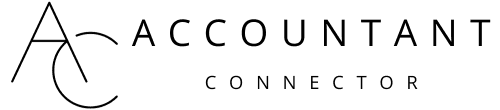January 20, 2024
QuickBooks for Sole Traders: Is It Worth the Investment?
Ever wondered if QuickBooks is the go-to for your solo venture? As a sole trader, managing your finances can be as tricky as a tightrope walk. QuickBooks promises to be your safety net, but is it truly cut out for the job?
You're not just running a business; you're the heart and soul of it. Every penny counts and finding the right tools to keep your finances in check is crucial. Let's jump into whether QuickBooks is the ace up your sleeve or if it's time to shuffle the deck for a better fit.
Staying on top of your accounts shouldn't be a juggling act. So, grab your favourite brew and let's unravel the QuickBooks enigma together. Is it the financial sidekick you've been looking for? Stick around, and you'll find out.
What is QuickBooks?
Imagine you've got a bundle of receipts, invoices, and spreadsheets scattered across your desk. It sounds chaotic because, well, it is. That's where QuickBooks strides in, much like a virtual, savvy accountant that's ready to organise your financial chaos at the click of a button. QuickBooks is an accounting software package developed and marketed by Intuit. Think of it as your personal financial hub, where every number finds its place, and every transaction gets tracked with precision.
At its core, QuickBooks serves a variety of financial management needs. You're likely to find features for:
Budgeting
Invoicing
Expense Tracking
Cash Flow Management
It's all wrapped up in a user-friendly interface. You won't need a degree in accounting to find your way around; its design caters to the tech-savvy and the tech-novices alike. QuickBooks integrates with numerous apps and services, meaning it can effortlessly shake hands with other tools you're already using.
When diving into the area of accounting software, it's easy to get bogged down by overly complex terms and processes. But here's a simple analogy – if accounting is like maintaining a healthy diet, then QuickBooks is your meal prep plan, ensuring you've got the right nutritional balance to keep your business's finances fit and strong.
Avoiding Common Pitfalls
It's important to note that QuickBooks, while powerful, isn't a mind-reader. A frequent mistake users make is neglecting regular data entry and updates. It's like skipping a few workouts and wondering why you're not hitting your fitness goals. To stay on top, you'll need to consistently log your financial transactions.
Diverse Techniques for Diverse Needs
Depending on your business's heartbeat, QuickBooks offers different flavours:
QuickBooks Online Ideal for those who need on-the-go access from multiple devices.
QuickBooks Self-Employed Tailored for freelancers and sole proprietors needing to track expenses and mileage.
QuickBooks Desktop Geared towards businesses that prefer a local solution without the need for cloud access.
Choosing between these options hinges on your specific business needs, access preferences, and scalability desires. It's worth taking the time to assess which variant aligns with your day-to-day operations.
Features of QuickBooks for sole traders

Exploring the financial complexities of being a sole trader can feel like untangling a ball of string—you know it’s possible, but where do you even begin? QuickBooks simplifies this process with features designed for your unique accounting needs. Let's take a walk through some of the key functionalities that make QuickBooks the handy sidekick for sole traders.
First up, user-friendliness is king when it comes to managing your books. You're busy enough as it is, without adding a steep learning curve to your plate. That's where QuickBooks excels; it’s like having an easygoing friend who’s good with numbers. Its intuitive dashboard gives you a straightforward view of your business finances at a glance. Visual charts and feeds keep you updated without overcomplicating things.
Keeping track of invoices and expenses can be a juggling act. Imagine you're at a market stall, hands full of different products—that's your financial data. QuickBooks acts as your cash register, neatly logging each item (in this case, transaction) and storing records without hassle. It even categorizes expenses, so you can see what you’re spending the most on, a bit like knowing which items are the hot sellers.
Invoicing is a breeze with QuickBooks. You'll be able to whip up professional-looking invoices that can be customized and sent directly from the platform. It's akin to crafting a gourmet sandwich for your customer – it's all about presentation and delivery.
Here's a common pitfall to avoid: Not all accounting software is built for the unique tax responsibilities of sole traders. Fortunately, QuickBooks is geared up for this with specific tax calculation features. Think of tax calculations like following a recipe – you need the right ingredients (financial data) for a successful outcome (accurate tax returns).
Finally, time tracking is included, especially handy if your work is measured in hours. Imagine you're a taxi driver with QuickBooks as your meter, diligently ticking off every minute spent so you can bill accurately for your time.
You might be using multiple apps to run your business—social media, payment gateways, or e-commerce platforms. QuickBooks integrates with a vast array of apps, making it the central hub of your business wheel, ensuring all spokes are connected and turning smoothly.
Pros of using QuickBooks as a sole trader

When you're juggling the many hats of a sole trader, QuickBooks offers a lifeline, freeing you up from complex accounting tasks. Think of it as having a virtual assistant exclusively for your finances.
One significant advantage is its simplicity in navigation. You don't have to be an accounting whiz to get the hang of it. Imagine walking into a well-organized room where everything has its place—that's what the QuickBooks dashboard feels like. It presents your financial information in visual charts and summaries, akin to reading a map where 'X' consistently marks the spot of your business's financial health.
Here's why embracing QuickBooks could be a game-changer:
Track Everything in One Place: Like keeping all your essential tools in one tidy toolbox, QuickBooks allows you to monitor invoices, categorize expenses, and even track your time—all within its platform.
Professional Invoices with a Click: You'll send out invoices that could rival any created by a design pro, directly from the software.
Tailor-Made Tax Features: For taxes, it's like having a GPS that only shows the most efficient route. The software calculates your tax dues specific to sole trading, ensuring you're never lost in the maze of tax regulations.
Mixing QuickBooks with other apps is like adding more flavors to your favorite dish—it only gets better. This level of integration makes it a versatile hub, perfect for adapting to your evolving business needs. Through proper setup and consistent use, you'll discover that managing your business finances can become second nature, much like learning to drive on your home turf—you know every turn and stop, and QuickBooks ensures you steer clear of any bumps along the way.
Cons of using QuickBooks as a sole trader
When cresting the wave of managing your finances with QuickBooks, you’ll want to stay aware of the potential riptides. While QuickBooks can be an amazing tool, it's not without its drawbacks, especially for sole traders.
Cost Considerations
First off, there’s the issue of cost over time. QuickBooks isn't a one-off purchase; it's a subscription-based model. For some, the regular outgoings can add up, particularly if you're in the early days of getting your business off the ground.
QuickBooks Simple Start: $25/month
QuickBooks Essentials: $40/month
QuickBooks Plus: $70/month
Learning Curve
Next, we've got the learning curve. It’s user-friendly, sure, but it still takes time to get the hang of complexities within the software. Remember, time is money, and as a sole trader, you're already short on both.
Feature Overload
And while having a suite of features can be a boon, sometimes it's feature overload for simpler sole trading needs. You might find yourself sifting through unnecessary options that aren't tailored to your specific business model.
Automation Limitations
The automation QuickBooks offers is superb; but, it doesn't cover everything. Some entries will inevitably be manual, which means a risk of human error. ### Integration Challenges
Finally, the integration magic doesn't work with every third-party app. If you rely on niche software for your business, it's worth checking compatibility before diving in. Tips to Navigate the Downsides:
Review your budget and choose a plan that fits.
Dedicate time to learn the essential features.
Don't get lost in extras; focus on what you need.
Double-check manual inputs to avoid mistakes.
Test integrations with your other software before committing.
Understanding these challenges lets you weigh the pros and cons objectively. Your business is unique, and so are your needs—ensure QuickBooks aligns with them before lining their pockets with your hard-earned cash.
Alternatives to QuickBooks for sole traders
When exploring accounting software, it's like peering into a toolbox—each tool has a specific purpose and it's all about finding the right one for your job. If QuickBooks isn't quite hitting the nail on the head for you, fret not, there are plenty of other options to consider.
Xero: Imagine QuickBooks as a Swiss Army knife; Xero is the compact version—simpler but still quite efficient. It's got a friendly user interface and often appeals to those who find QuickBooks a tad overwhelming. With Xero, you can:
Connect to your bank
Create invoices
Get real-time cash flow reports
And the beauty is, it's designed with non-accountants in mind meaning you won't need a degree in finance to get by.
FreshBooks: Picture yourself fishing with a tackle that’s easy to handle. FreshBooks is just that when it comes to invoicing and expense tracking. It's a dream for freelancers or service-based sole traders who want straightforward time tracking integrated with their invoicing. It allows you to:
Customise and send unlimited invoices
Track time against specific clients
Automatically capture expense receipts
A common misconception is that every sole trader needs the complexity of traditional accounting software. FreshBooks busts this myth, showing that simplicity often trumps complexity, especially when you're flying solo.
Wave Accounting: Think of Wave as the free seat at a café; it’s a no-cost accounting platform that offers a surprising amount of features. It's perfect for sole traders on a tight budget or just starting. With Wave, you’ll find basic functionalities like:
Income and expense tracking
Invoicing and receipt scanning
Basic financial reporting
While Wave may lack some advanced features, it's a breath of fresh air for those just dipping their toes in the waters of business finance.
To incorporate these alternatives into your business, start by outlining your needs. Are you drowning in invoices or just looking for a way to keep your expenses from going adrift? Your specific needs will steer you towards the right choice—be it Xero’s simplicity, FreshBooks' focus on services, or Wave's cost-free offering.
Conclusion
Deciding if QuickBooks is the right choice for you hinges on your business's specific needs and how much you value the convenience and features it offers. It's clear that the platform can simplify your financial management with its comprehensive tools and integrations. But don't forget to weigh the costs and potential learning curve against the benefits. Eventually, choosing the right accounting software is a personal decision – one that should be made after careful consideration of all the options available to you. Take the time to assess what QuickBooks can do for your sole trader venture and compare it with other software solutions to ensure you're making the best investment for your business's future.
Frequently Asked Questions
Is QuickBooks suitable for sole traders?
QuickBooks is designed to be user-friendly and is suitable for sole traders, offering features such as tracking invoices, categorizing expenses, and time tracking, along with an intuitive dashboard for financial management.
Does QuickBooks provide professional invoice templates?
Yes, QuickBooks offers a range of professional invoice templates that can be customized to suit the branding requirements of sole traders.
Can QuickBooks help with tax calculations for sole traders?
QuickBooks has specific tax calculation features that can assist sole traders with their tax preparation, aiding in accurate and compliant tax submissions.
Are there any drawbacks to using QuickBooks for sole traders?
Some potential drawbacks include the ongoing cost, a learning curve for new users, features that may be unnecessary for some traders, limitations in automation, and challenges with some integrations.
How can a sole trader navigate the downsides of QuickBooks?
Sole traders can navigate these downsides by utilizing tutorials, considering the most essential features for their business, and ensuring that QuickBooks' benefits outweigh any of its limitations for their specific needs.
What are some QuickBooks alternatives for sole traders?
Alternatives to QuickBooks for sole traders include Xero, FreshBooks, and Wave Accounting, which each offer different features and benefits that may be more closely aligned with individual business needs and preferences.
Similar articles

February 3, 2026
Established fact that a reader will be distracted by the way readable content.
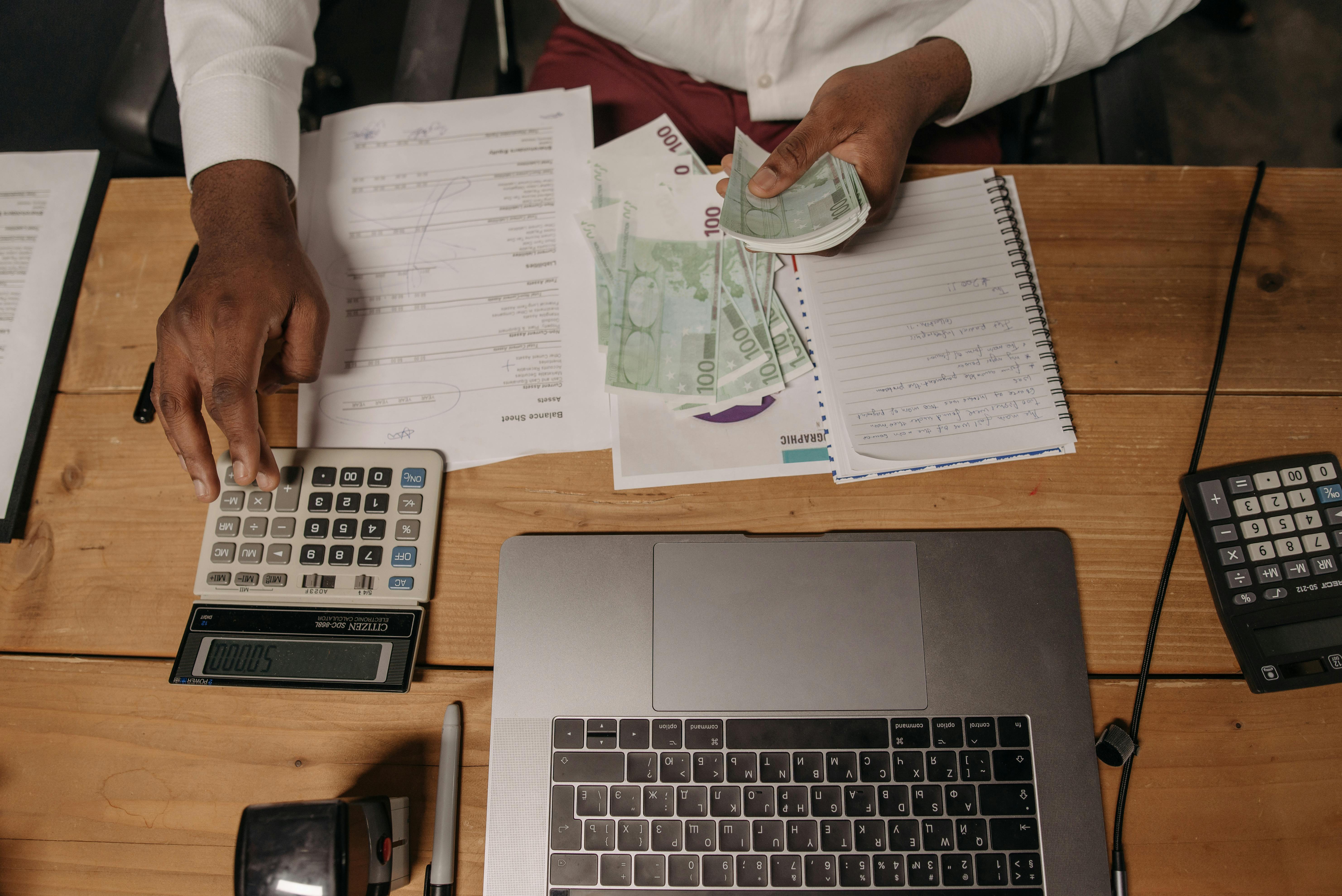
January 30, 2026
Established fact that a reader will be distracted by the way readable content.

January 27, 2026
Established fact that a reader will be distracted by the way readable content.