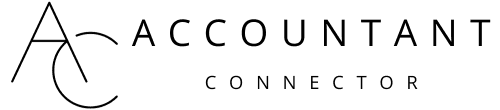January 21, 2024
QuickBooks Self-Employed Limits: What to Know Before Use
Ever found yourself scratching your head, wondering if QuickBooks Self-Employed has got all the bases covered for your bustling freelance life? You're not alone. It's a popular choice for solo dynamos managing their finances, but even the best tools have their quirks.
Let's jump into the nitty-gritty of what QuickBooks Self-Employed can't do for you. After all, knowing the limitations is just as important as knowing the features, especially when you're steering your own financial ship. Ready to uncover the gaps and find out if they'll throw a spanner in your works? Let's get started.
Limitation 1: Inability to Handle Complex Accounting Needs
When you're exploring through the intricate world of finance management, you'd want a tool that's as versatile as your needs. QuickBooks Self-Employed might be the go-to option for many freelancers, but when the waters of accounting get deep, it may not be the lifesaver you expect.
Think of QuickBooks Self-Employed as a handy dinghy - perfect for calm, shallow waters but less capable when you sail into the choppy seas of complex accounting. It's designed for simplicity, which is a blessing for basic bookkeeping but a curse when you're faced with multifaceted financial demands.
Here are some waves it might not surf so well:
Payroll processing: It's like trying to fit a square peg into a round hole. It just isn't built for that.
Inventory management: If you're dealing in goods, tracking stock can quickly become a tough puzzle to solve without the right tools. - Advanced reporting: Sometimes, you need deeper insights, and QuickBooks Self-Employed might only skim the surface.
You could hit a stumbling block if you're unaware of these quirks. But fear not – arming yourself with this knowledge is the first step to steering clear of potential accounting mishaps. For instance, when your business scales up, you might need to switch gears and move up to more robust software like QuickBooks Online, which could serve as a more sophisticated navigator through the stormy seas of your growing business. Also, as you familiarise yourself with accounting software, you'll realise there's no one-size-fits-all solution. It's essential to reflect on your operations critically - are you a lone wolf or a pack leader managing a team and inventory? Your answer will guide you to the right software shore.
If you're still inclined towards the simplicity and user-friendliness of QuickBooks Self-Employed, consider pairing it with other tools or perhaps consulting with an accountant for those more complex tasks. After all, using the right combination of tools and expertise is like having a first-class ticket aboard your own financial cruise.
Limitation 2: Lack of Advanced Reporting Features

Imagine you're painting a picture of your business's financial health, but your palette is missing some crucial colours. That's how you might feel when you're using QuickBooks Self-Employed and look for advanced reporting features. QuickBooks Self-Employed excels in ease of use and basic reporting. But, as your financial picture becomes more complex, you'll find that it lacks the depth required for nuanced analysis and decision-making.
Common Misconceptions
Many users believe that all accounting software includes comprehensive reporting as standard. Unfortunately, this isn't the case with QuickBooks Self-Employed. The tool offers a great start with profit and loss statements, yet it falls short when you need to jump into detailed performance reports or forecast future financial scenarios.
Practical Tips
To bypass these limitations, you might consider:
Pairing QuickBooks Self-Employed with specialized reporting tools
Upgrading to a more advanced version of QuickBooks if your business requires detailed financial reports
Consulting with an accountant who can help interpret your financial data
Different Techniques or Methods
Depending on the nature of your business, you might need advanced reporting for:
Cash flow analysis
Department-specific performance tracking
Customized forecasting
In such cases, QuickBooks Self-Employed may not fully support your needs. It's designed for freelancers and very small businesses that typically don't require intricate reporting.
Incorporating Best Practices
When incorporating more sophisticated reporting practices, start by prioritizing the reports most critical to your business's strategic decisions. Ensure you understand the basic reports provided by QuickBooks Self-Employed first. Then, explore third-party tools that can plug into QuickBooks to extend its reporting capabilities. This way, you can avoid the costs of switching to a more advanced system until it's absolutely necessary. Remember, the goal is to have a clear and complete financial picture to guide your business decisions, not just a collection of numbers and charts.
Limitation 3: Limited Integration with Other Apps and Software

When you're juggling various aspects of your business, having software that plays nice with others is like hitting the jackpot. Unfortunately, QuickBooks Self-Employed isn't the most sociable tool in this regard, and that's a real stumble for many users.
Imagine walking into a grand banquet where everyone's speaking a different language. Now picture trying to get a point across - pretty tough, right? That's a bit what it's like when QuickBooks Self-Employed tries to communicate with other apps and software. It does the basics well, like exporting data to TurboTax, but when it comes to broader integrations – that's where it begins to feel quite limited.
Here's what you might bump into:
Difficulty in syncing with CRM systems
Challenges in connecting with advanced project management tools
Less-than-smooth information flow with e-commerce platforms
You might think, "Isn't there a workaround?" Yes, indeed. You may need to consider third-party connectors that act as interpreters, helping QuickBooks Self-Employed to 'talk' more effectively with the software you want to pair it with. But it's important to remember these connectors are sometimes an extra expense and can require additional setup.
To overcome this hurdle, you should:
Assess the criticality of each integration for your business
Research third-party integrations that can fill the gap
Weigh the cost-to-benefit ratio of adding these connectors
By taking stock of what integrations are essential and finding the corresponding tools, you'll be better positioned to ensure your business runs smoothly, even if QuickBooks Self-Employed isn't the most extroverted player on your tech team.
Limitation 4: No Inventory Management Capability
When you're knee-deep in managing your business's finances, inventory management is a critical piece of the puzzle. Picture your stock as a constantly moving world, threads coming in and out with every sale and restock. Now imagine trying to follow these threads without a guide. This is where a gap in QuickBooks Self-Employed (QBSE) becomes apparent. It's like having a great assistant who excels in organizing your expenses but hasn't the foggiest idea how to manage your warehouse.
Initially, you might not think inventory management is a big deal, especially if you're a service-based business. But if you're dealing with physical products, the inability to track inventory can tie you in knots. You've got items flying off the shelves, but QBSE won't automatically track what's gone or what's left gathering dust.
Here's where some common misconceptions trip people up:
Mistake #1: Assuming you can use QBSE for inventory control just because it's an accounting tool. It's important not to mix up general financial management with inventory specifics. - Mistake #2: Neglecting inventory counts because you assume it's covered. Regular physical stocktakes are essential to fill the gap that QBSE leaves.
To avoid these pitfalls, you'll need to get creative. Consider simple techniques like:
Spreadsheet Tracking: Keeping a running tally of your products in a separate Excel sheet or Google Doc.
Dedicated Inventory App: Integrating a dedicated inventory management app that fills the gap QBSE leaves.
Each method has its moments. A spreadsheet might work for you if you're a 'one-person band' with manageable stock levels, but if you're growing and scaling, you'll likely need something that can keep pace with the complexity of your expanding inventory.
Finally, when it comes to incorporating practices into your business, it's all about choosing the right fit:
Small Businesses: Manual tracking or spreadsheets could suffice until you grow.
Scaling Upwards: Look into specialized inventory software that can integrate with QBSE in some way.
Limitation 5: Limited Customer Support Options
When you're relying on software to keep your financials in check, accessible customer support can be the lifeline in a sea of numbers and invoices. Now, picture this: you're knee-deep in your expense tracking on QuickBooks Self-Employed, and suddenly, you're staring down an error message you can’t figure out. Here's the snag – QuickBooks Self-Employed offers limited customer support options, which might leave you hanging at crucial moments.
Often, you might find yourself sifting through forums or FAQs, hoping to stumble upon a solution. But what if you don’t? Unlike full-featured accounting suites that boast 24/7 customer service teams and live chat support, QuickBooks Self-Employed's support is more akin to a weekday friend – helpful when around, but not always available when needed most.
It's especially problematic if you’re tackling your finances after hours or over the weekend when support can be scarce. This limited access can stall your momentum and potentially put a pin in your productivity. To mitigate this, consider these steps:
Familiarize yourself with available resources: QuickBooks Self-Employed has a database of help articles; getting to know these could speed up your troubleshooting process.
Leverage community forums: Sometimes, the answer lies within the user community. Peer suggestions can be invaluable, albeit they're not official advice.
Plan your accounting activities: Align your financial tasks with the support hours to ensure you're covered should you need assistance.
Remember, time is money, and when you're self-employed, you can't afford to wait on hold. So, while you ponder your financial softwares, weigh the availability of customer support as a critical factor alongside inventory management and expense tracking. After all, a tool is only as good as the support behind it.
Conclusion
Exploring the limitations of QuickBooks Self-Employed, particularly when it comes to customer support, requires a proactive approach. You'll need to arm yourself with the right knowledge and use the tools at your disposal effectively. Remember, while the platform streamlines expense tracking, it's crucial to weigh the accessibility of support against your business needs. By preparing for these constraints, you can ensure that your financial management remains uninterrupted and efficient.
Frequently Asked Questions
What is the main limitation of QuickBooks Self-Employed discussed in the article?
QuickBooks Self-Employed is noted for its limited customer support options, which can pose challenges when users encounter errors or need assistance.
How can users mitigate the limitation of customer support in QuickBooks Self-Employed?
To mitigate this limitation, users should familiarize themselves with available resources, use community forums for peer advice, and schedule accounting activities within the customer support working hours.
Is QuickBooks Self-Employed effective for expense tracking despite its support limitations?
Yes, QuickBooks Self-Employed is effective for expense tracking, but the limited customer support can be a hindrance during technical difficulties or when help is needed.
How important is customer support availability when choosing financial software?
The availability of customer support is crucial when choosing financial software, as it ensures assistance is available when errors occur or users require help with the software.
Similar articles

December 6, 2025
Established fact that a reader will be distracted by the way readable content.

December 3, 2025
Established fact that a reader will be distracted by the way readable content.

December 1, 2025
Established fact that a reader will be distracted by the way readable content.